“My TRS-80” Website
June 2021
Though retro-computing is my primary hobby, I don't collect actual old computers. For one they'd eat up space in my house, but mostly they kinda sucked and broke down a lot, and weren't that fun to play with. (Heresy, I know.) I love the community, though, and I'm very driven to write tools for its members.
After writing a tool to read old damaged TRS-80 data tapes, I wanted a place to store the decoded programs. I decoded dozens of cassettes and the resulting CAS files were just sitting around in a folder. Initially I was just going to make that part of the tool, but then realized that what I really wanted was my own virtual TRS-80 in the cloud. I wanted to go to a website and see a running emulator and be able to pull up any software package I owned and play it.
This became the My TRS-80 website. Initially it'll show you an emulator that launches into Basic. You can write simple programs and run them:
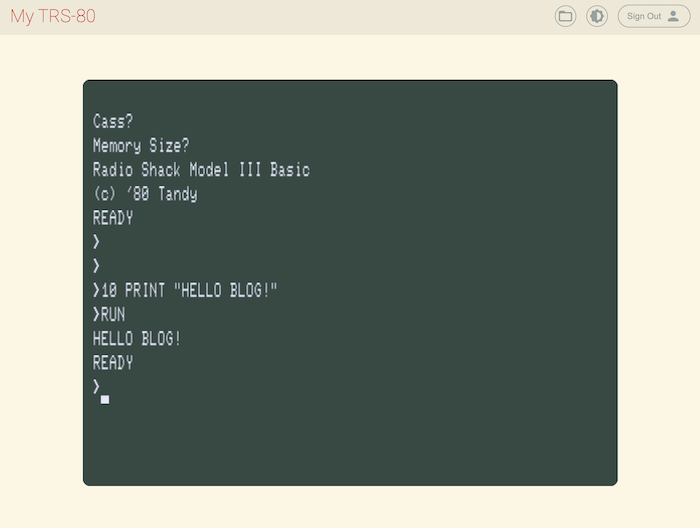
By default this is a Model III, but you can change the model (Model I or Model 4), the ROM version, character ROM version, amount of RAM, and phosphor color. You can also click the folder icon in the upper-right to bring up the RetroStore, a virtual store of original TRS-80 software. You can run these directly from the store.
The "My" part starts once you sign in (with a Google account). The folder icon now brings up your library of cassettes and floppies.
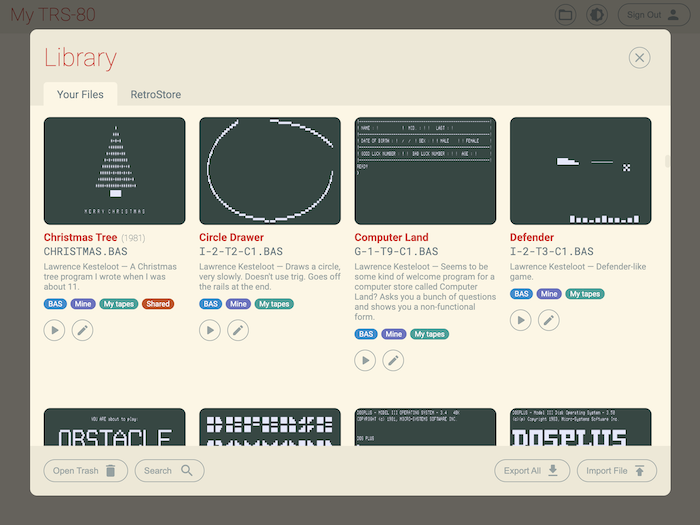
The library has a great tagging system. Some tags are provided automatically, like whether the file is recent or whether it's in a particular format. You can also provide custom tags. I have one called "Mine" to mark the files and programs that I wrote. You can quickly filter by tag, which is convenient for doing things like finding all the items that don't yet have a screenshot (the "Missing screenshot" auto-tag).
You can mark items as "Shared", which means that its URL can be given to anyone, and they'll be taken to the site with the program running.
Each item's info panel will display basic data, include tags and screenshots, and let you run the program:
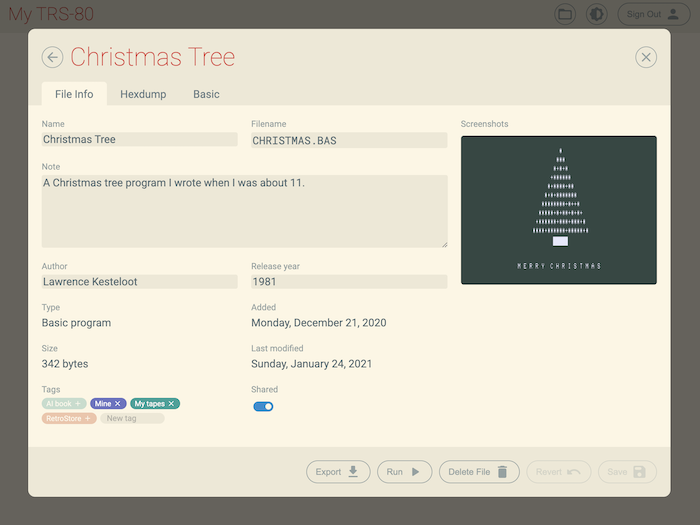
You can get an annotated hexdump of any file:
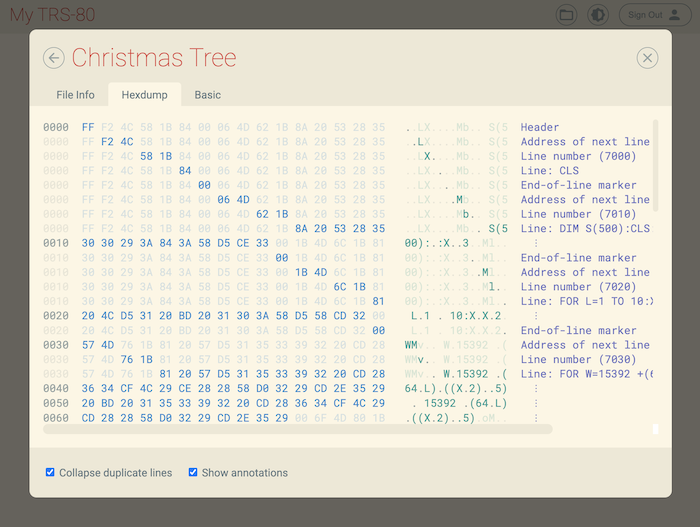
Basic program are automatically decoded:
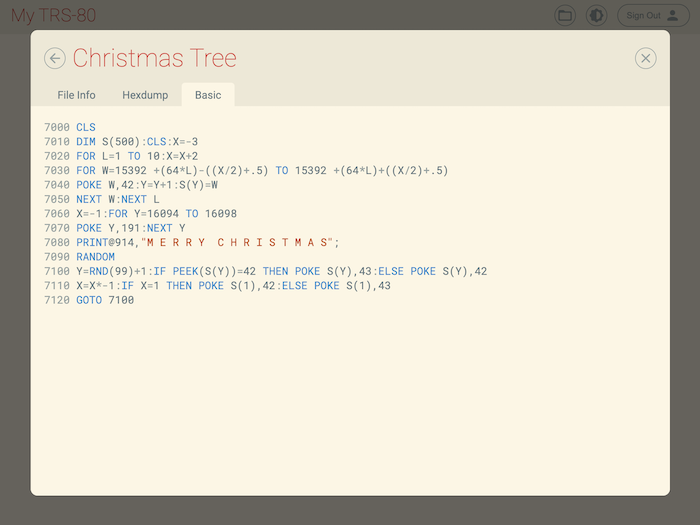
And machine language programs are disassembled:
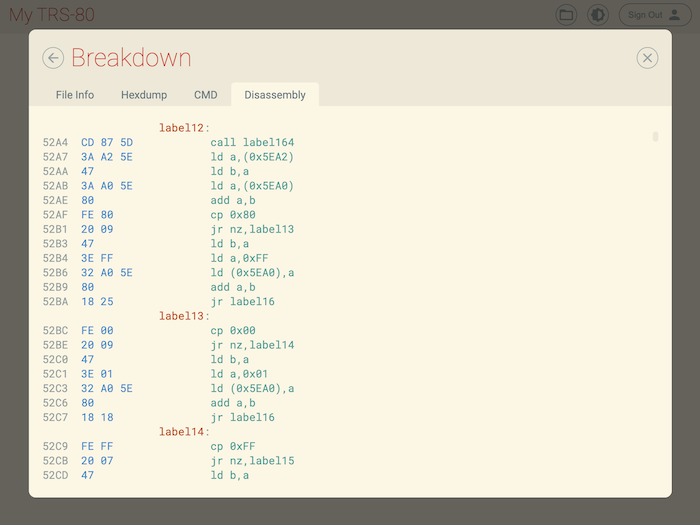
You can see the files inside floppy disks, run them directly, or import them into your library:
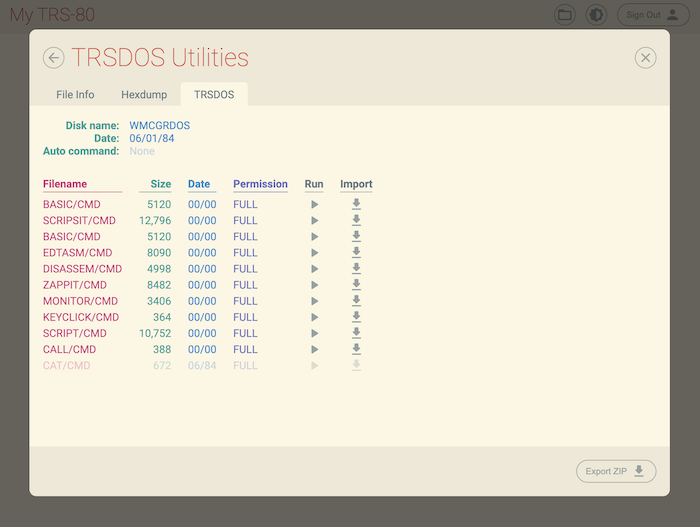
Since there are typically duplicate files on various cassettes and floppies, the system automatically detects these and lets you trash the ones you don't want:
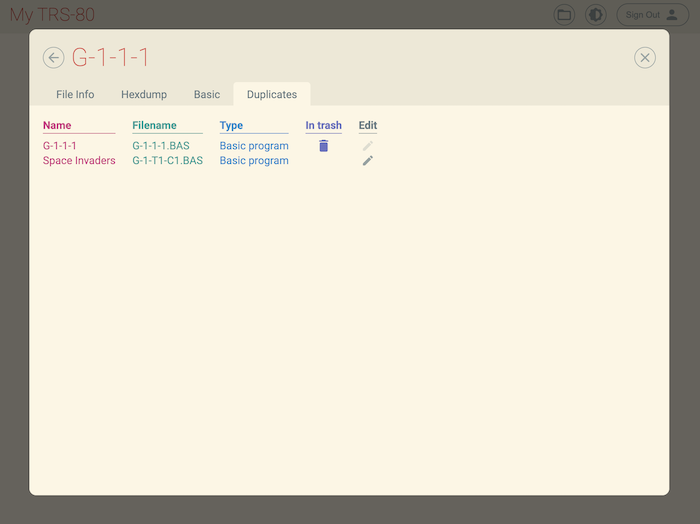
You can visit the site and play with the emulator, create an account, and import your old files. Make it your virtual retro-computer in the cloud!
The source code is available on GitHub.
(Cover photo: Me and my brother Giles circa 1981.)
